Creating a Canvas Parent Account
1. Visit our School Canvas Login Page:
https://ogdenprep.instructure.com/login/canvas
2. Click on Click Here for an Account to create your parent sign in.
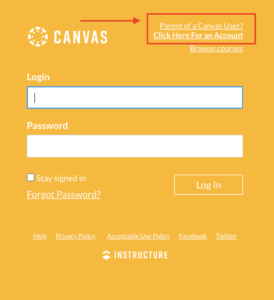
3. Fill out the information. You will need to include:
- Your Name
- Your Email
- Password
- Re-enter Password
- Student Pairing Code*
Then, agree to the terms of use and click on Start Participating
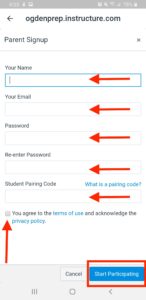
*If you need the student pairing code, please contact support@ogdenprep.org. Please include your name and all your student’s names.
